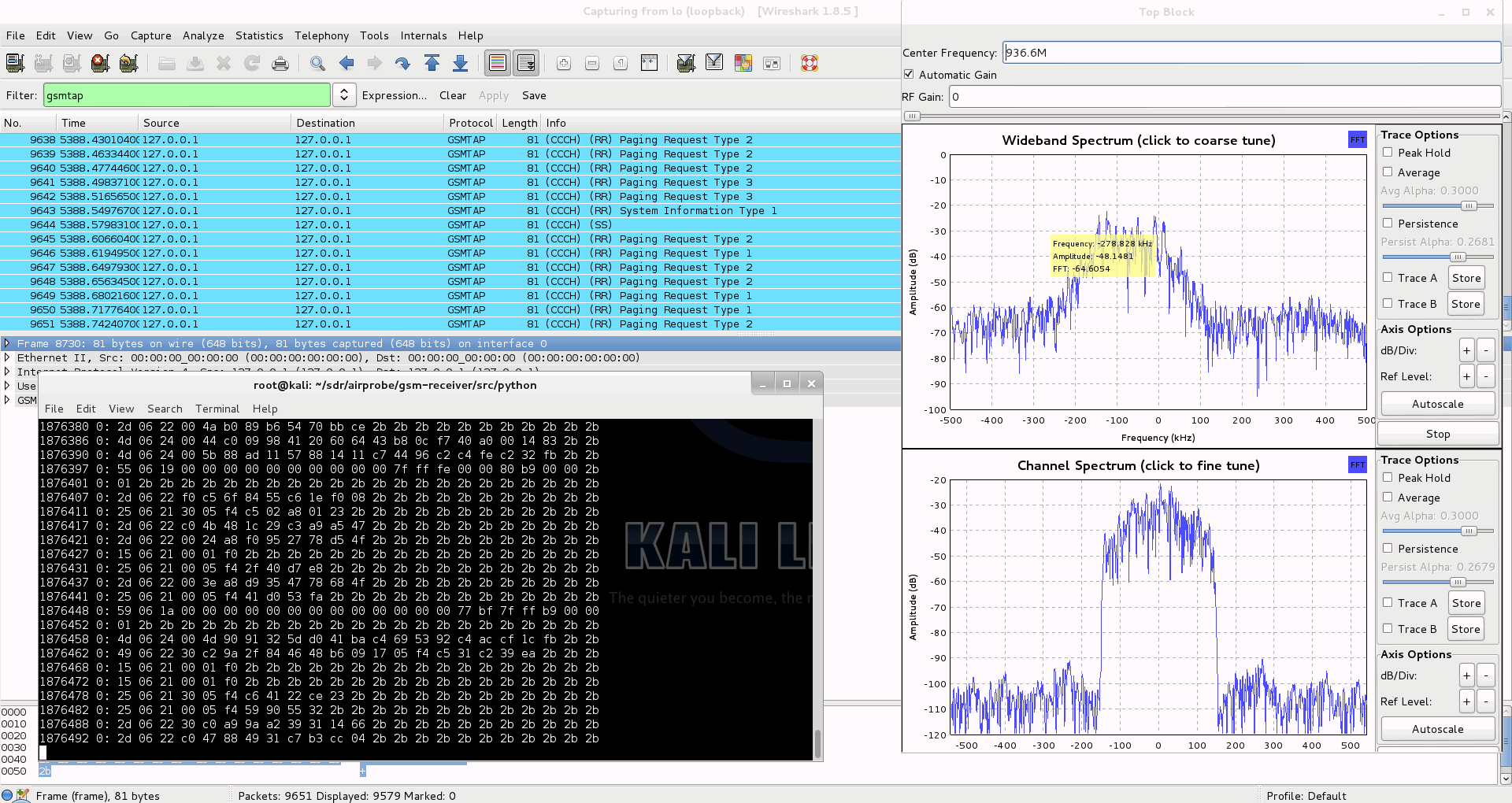If you don’t want to spend $1,200+ for a USRP SDR to use GNU Radio the crew at OsmoSDR want to help. In addition to their other amazing work, Osmocom team members (notably Steve Markgraf) have been hacking away on an alternative least-cost solution they call rtl-sdr.
So what is rtl-sdr? It is a creative form of using consumer-grade DVB-T USB receivers, turning them into fully-fledged software defined radios.
Those DVB-T receivers supported by rtl-sdr are based on the Realtek RTL2832U chipset plus a tuner IC like the Elonics E4000.
The RTL2832U has some undocumented commands/registers, by which it can be placed into a mode where it simply forwards the unprocessed raw baseband samples (up to 2.8 MS/s 8-bit I+Q) via high-speed USB into the PC, where they are routed into GNU Radio.
At a street price of about USD 20 to USD 25, they are undoubtedly the most capable low-cost SDR hardware that can be bought. So now there is really no more excuse for anyone to not learn GNU Radio. You don’t have to buy a USRP, not even a FCDP or an OsmoSDR: A USD 20 device is all that’s needed for receiving signals like GSM, GMR, DECT, TETRA, APCO25 and many others.
Visit the rtl-sdr page at Osmocom for complete details and links to hardware suppliers.